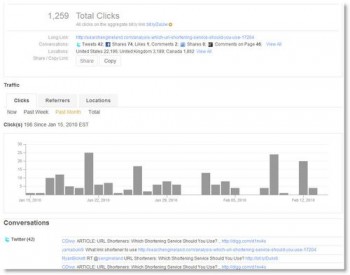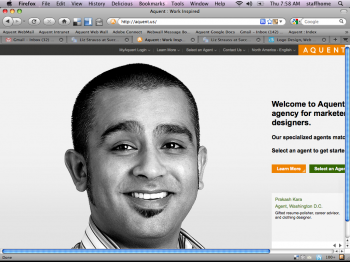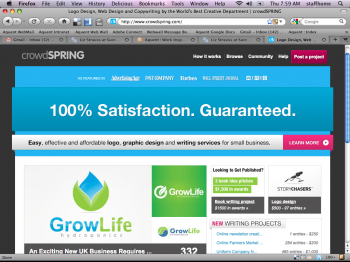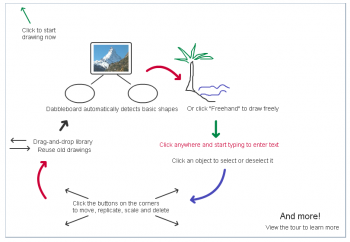Todd Hoskins Reviews Tools for Business

Todd Hoskins chooses and uses tools and products that could belong in an entrepreneurial business toolkit. He’ll be checking out how useful they are to folks who would be their customers in a form that’s consistent and relevant.
Cool Business Idea: Credit Unions
A Review by Todd Hoskins
I’m taking a break from reviewing tools this week to provide some thoughts on where to put your money as a small business owner.
Like many Americans, I’ve had some frustrating experiences with megabanks prior to the Great Recession. Since 2008, it’s been awful. Not just tight lending, but terrible service has been rampant. Too often the power to please customers has been taken away from local branches and consolidated in a corporate call center.
The greed of banking institutuions has been well-documented, which is one reason I encourage everyone to explore the not-for-profit option of credit unions.
Credit unions are member-owned, meaning profits go directly towards improving the products, rates, and service for member-owners, instead of appeasing stockholders. Unions, corporations, and government entities often have their own credit unions.
The other reason I support credit unions is they are community-based. In addition to sponsoring Little League teams, attending neighborhood festivals and fairs, or donating time or money to local organizations, credit unions provide another way to root your business in your geographic community. Even if you’re not selling products or services to people and businesses in your vicinity, there is great value in supporting and being supported by the other entrepreneurs and merchants in your area.
My credit union serves a few neighborhoods, and with less than 10,000 members, is relatively small. But the service is personal, and they also provide education and assistance to immigrants, young people, and those trying to establish themselves financially. So, the local businesses that “bank” with the credit union are actually improving the neighborhood around them.
You can check for credit unions in your area here.
I’m curious what other alternatives are out there. An online bank? Who do you trust with your money?