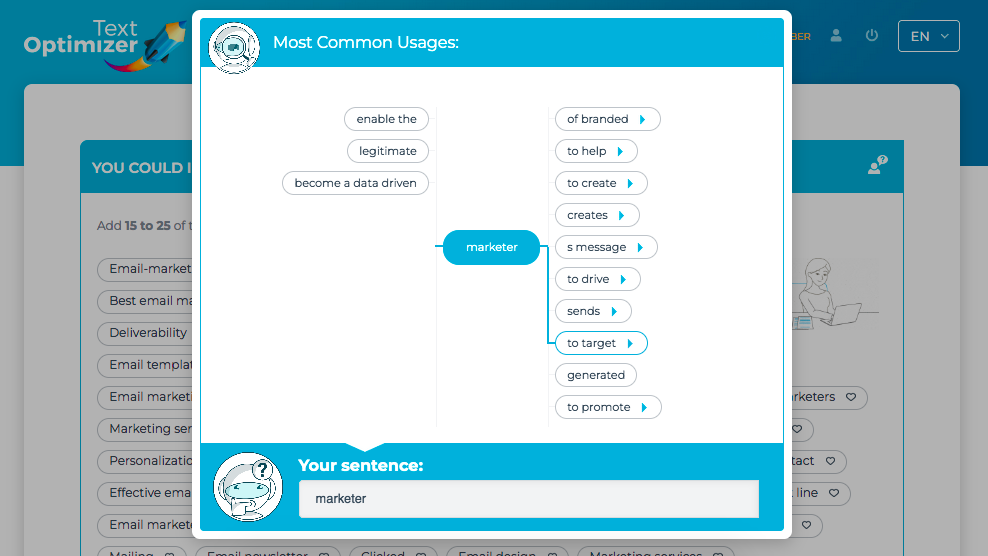When it comes to scoring word of mouth mentions about your brand from bloggers, the ideal kinds are those that are sincere and organically fit in to a blogger’s content.
An organic and authentic brand mention is not a result of a sponsored post or reaching out to a mass number of bloggers who have no real connection to your brand.
A good outreach marketing strategy puts in place a giant focus on existing brand fans.
I have a challenge for you. Instead of reaching out to bloggers this month, what if you put in place a strategy in which bloggers can reach out to you?
An Opt-In Option
Having an opt-in option where bloggers can apply to be part of your influencer network or blogger outreach program is one of the best ways to ensure that bloggers actually want to work with you. After all, they are choosing you!
This savviness, this brand “fandom,” no matter how far that blogger reaches, can’t be bought… Not to mention the time that is saved when you don’t have to research and ready out to bloggers with the right affinity.
When setting up a form for bloggers to fill out, ask for things that makes it easy for you to vet them such as:
- X handle, FB page link and other social presences.
- Link to blog.
- Ask how many visits they get per month (traffic data).
- Links to posts that fit well with your brand (most important).
- Ask in their words why they like you and want to work with you.
Again, looking for a contextual fit, good content and good images in posts is more important than a far reach.
Are You Building a Network Instead of Campaigning?
Once you start building up your network through your opted-in bloggers who are pre-qualifying themselves as stellar fits, try to adapt a network mentality instead of campaigning.
Brand fans are a product of an ongoing relationship; not a one time “we worked together for a post” sort of thing. They weave your brand in to their content organically. The best part—their mentions are poised to cause action as opposed to awareness.
Nurturing relationships and fostering a network takes work and a lot of time. Here are ways I’ve seen clients keep up their relationships on an ongoing basis.
- Drip content monthly to stay on their minds. Make it useful to them.
- Keep them informed of brand changes and new products before the rest of the world.
- Send free products from your brand every few months. You can use this ShipStation promo code to ship those!
- Share their content on your own social channels.
- Ask for their feedback and actually implement it. If you treat your influencers like part of your brand instead of an extension, they’ll be much more likely to recommend you.
- If it’s in the budget, you can even have annual blogger events where you fly them to your location and wine and dine them for a weekend. Their brand coverage, feedback, and suggestions will be invaluable…
As I mentioned before, authenticity is what we’re going after as marketers. The modern consumer is a very smart consumer and is becoming blind to sponsored posts just as they are blind to billboards…