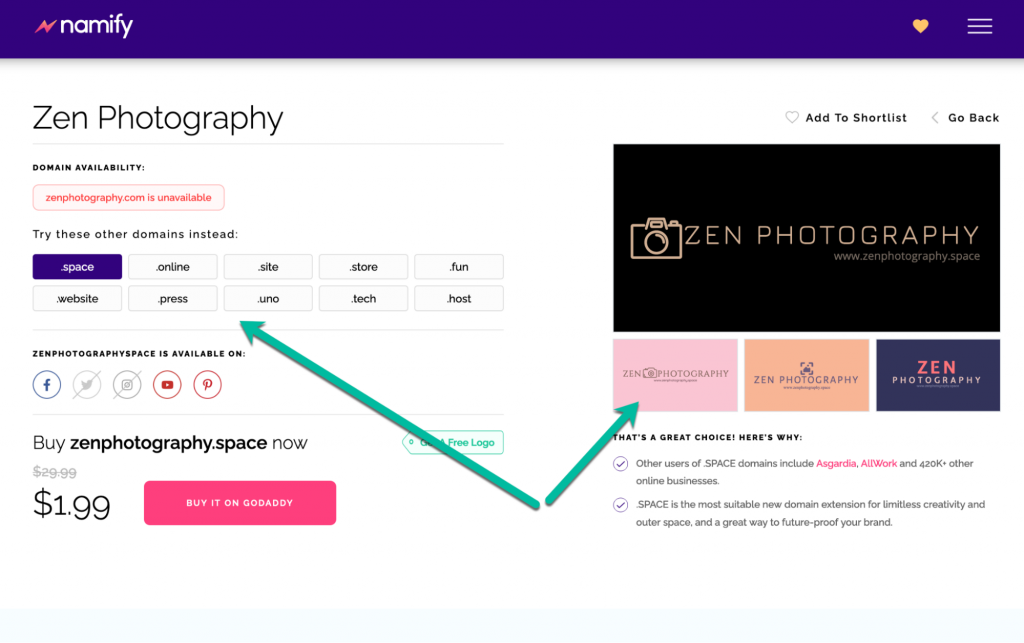There are a lot of very good reasons to use online videos for your company, and it has been effective for both B2B and b2c companies.
However, the internet is littered with videos that should have never been made, and here are some obstacles that may keep you from creating a lesser video for your brand.
1. Your Boss Doesn’t Think It Is Necessary
Even if you are confident that your company can use video effectively, at the end of the day, if the decision-makers aren’t convinced, it’s not going to happen.
You can try to explain to your boss why it may be beneficial to the company, but the reality is that videos cost money and not everyone’s going to want to spend the amount necessary to make a good video.
2. You Don’t Have a Budget
The worst thing you can do for your company is risk your brand’s reputation by being attached to poorly made content of any kind. If you don’t have the budget, don’t try to go the “cheap” route. It is much better to not have video at all than to have a bad one.
Video production costs money: the equipment, time and experience are all important pieces to producing a good video. If you don’t have the budget now, it’s probably best to wait until you do.
3. You Have Unrealistic Expectations
You need to be aware of how much a video can really help your business and what your expectations are for it. It is good to have clear and focused expectations. Does this video heighten brand awareness? Is it supposed to be funny? Is it supposed to be informative? How do you want people to respond when they see it? Who is going to see it?
These are all important questions to ask to help clarify exactly what your expectations are for your video. A video you use internally can’t be judged by the same criteria that a YouTube video is. This is why it is important to know your target audience. If you have unrealistic expectations, you are setting yourself up for disappointment.
4. Your Goal Is Viral Online Videos
One way your goal can be unrealistic is if you hoping for your video to go viral. If a video goes viral, that generally means that it is being shared and re-shared by a large number of blogs, Facebook pages, and other social media outlets.
The problem with expecting this is that it is incredibly uncommon and unlikely for it to happen to your video. While it’s true that the most popular viral video may have over 100 million views, the reality is that you only have a 0.3% chance of even reaching 10,000 views. It would be better to focus on creating a video that is sharable rather than viral.
A better goal is to make your site engaging. There are so many plugins and CMS solutions that integrate videos easily and make pages more attractive and useful. Shopify allows to add product videos which make product pages so much more effective. Here is a Shopify discount code for you to try this feature!
5. You Don’t Have a Goal For the Online Videos
Even worse than unrealistic expectations is to not have any goals at all. How are you supposed to evaluate the success or failure of your video if you don’t know how to measure it?
It also makes it difficult to brainstorm on the creative end without having clear goals in mind. The possibilities of video are endless so having an end in mind helps narrow down what kind of video you need. You shouldn’t make a video just to make a video, so it’s crucial to be able to articulate your goals clearly.
There are plenty of good reasons to use video for your company. However, if your company is facing any of these roadblocks, you need to sit down and think through solutions to them before hiring a video production company.
It’s always better to wait until you are ready to move forward and create a video than it is to rush into production and come away with a video that isn’t right for you.
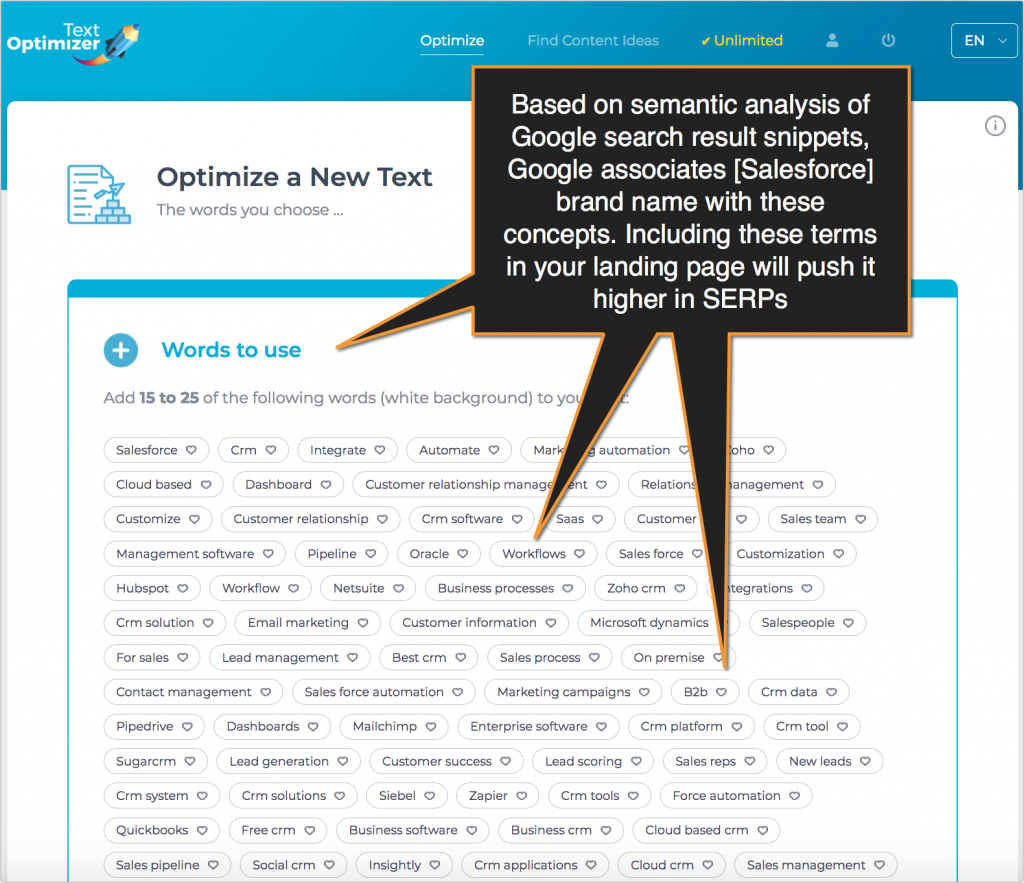
 I was thinking the other day about lead lists. Do you remember those? They were lists compiled by marketing or sales agencies, occasionally by individuals, then sold.
I was thinking the other day about lead lists. Do you remember those? They were lists compiled by marketing or sales agencies, occasionally by individuals, then sold.