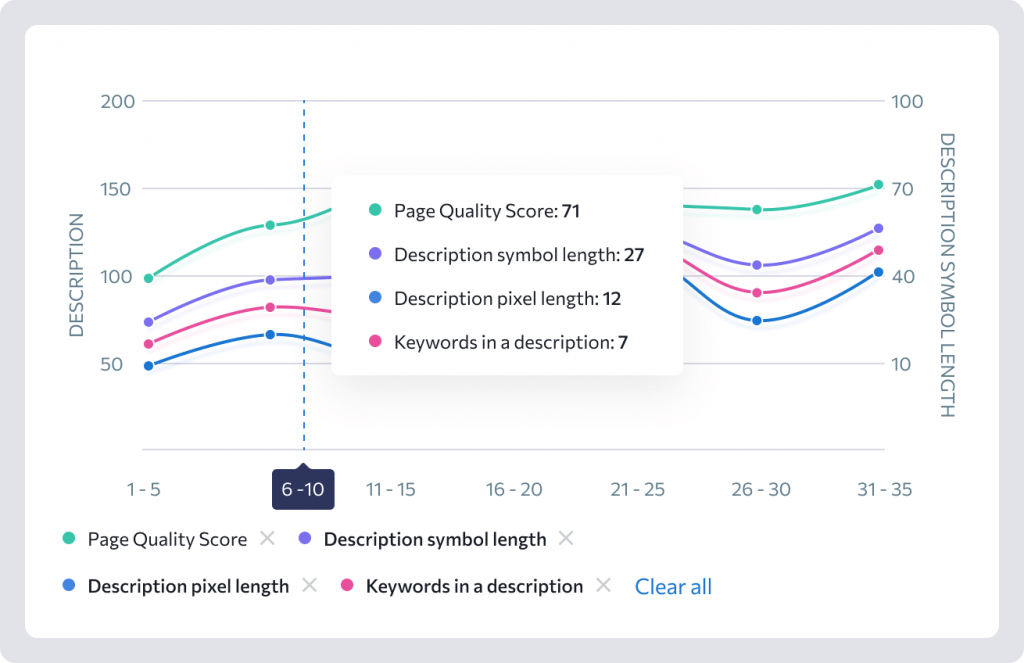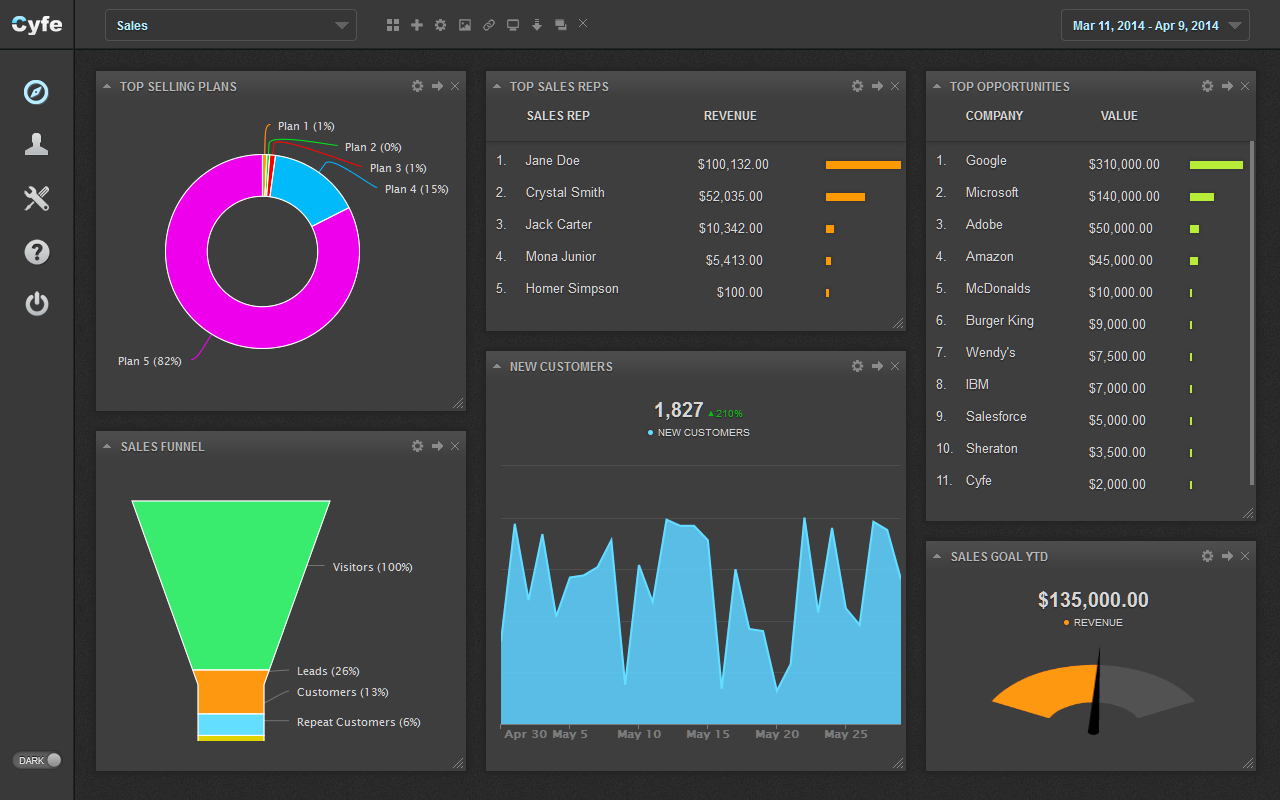I remember growing up I always wanted to be a photographer. I would take my family’s little camera with its rolls of carefully inserted film, and snap shots of everything and anything. My happiest moments were during special events and family parties when my relatives would smile with fond tolerance as I interrupted their conversations to get a picture.
My skill was always barely passable, as can be expected for a small child with no training. As I grew, my interest in photography waned, especially given the huge amount of effort and expensive equipment that was required to take it into even hobby territory.
Nowadays things have changed a lot. Anyone with a smartphone and Instagram filters can make something pretty presentable. Which is good news for people who want unique, professional level photographs for their website without the skill or money involved in going full pro.
It is all about understanding how creative images for websites are made, or where they can be found.
Be Prepared To Pay

Sites like Dollar Photo Club, Fotalia and Death To The Stock Photo are just a few of many examples of awesome photo sites that are popping up all over the web. They maintain a higher standard, often presenting magazine grade images for cheap.
There are also a few cool free alternatives like Smart Photostock.
Overlay Images with Text
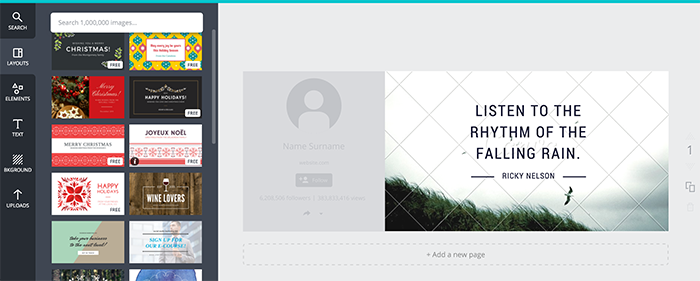
Text overlays are popular for two reasons: they are easy, and they work. There is no simpler method of instructing users on how to use your mobile app, or gently nudging them towards converting to a premium service or buying a product.
Best of all, it does it in a way that they now expect; users prefer text overlays to cumbersome demos and annoying voice overs or How To sections.
You can use Canva to easily overlay any image you buy with an eye-catching text. To save time, always keep a quality image source handy. I prefer this one to quickly find an image to use in the background.
These images make great printables too! Here is a Vista Print promo code for you to repurpose your original images into posters or conference swag.
Get a Filter App
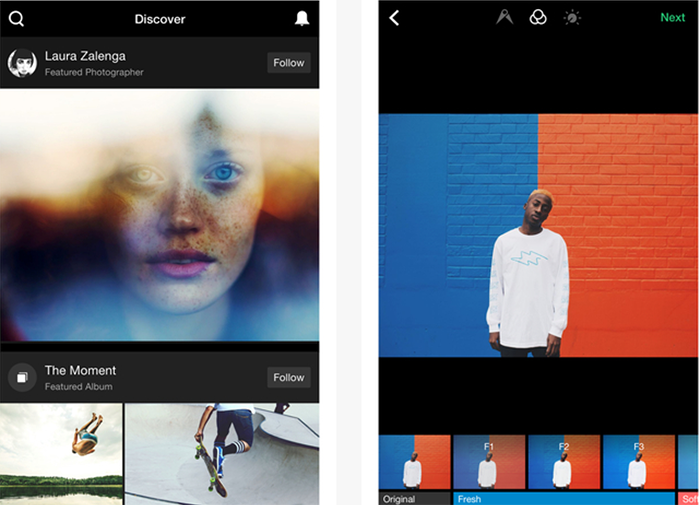
Instagram has made filters a pretty standard element of taking images. But if you aren’t on the social network, you can get other apps on your mobile device that give you filters and let you edit images before posting or sending them, all in high resolution.
EyeEm is one popular option, available for Android and iPhone. But you have hundreds at this point to choose from. Your best bet is to try a couple and play around with them to see which work best for you. Make sure they don’t include a watermark.
Learn The Features On Your Camera

Your camera will have certain features that improve your photographs more or less automatically. For example, you can turn on a grid system that will separate your photos into fours, or sets of threes. This gives you framing assistance so you can find the perfect angle for a more engaging shot.
The HDR function improves elements light auto lighting and quality. Flash can be turned on or off to improve visibility. Touching the screen on the primary subject will bring it into focus more than the background. Outdoor and moving shots can be selected to adjust the camera accordingly.
Know what your camera is capable of.
You can create awesome photography with your phone too! Many professional photographers use an iPhone camera! Some Android phones will work for that too!
Get Someone Else To Handle Images
Of course, you don’t have to do the photos yourself. Plenty of photographers out there will work for a rate within your budget if they are able to use you as a reference, and the images as a portfolio piece. They may also require mention on the site that they were the original photographers.
Investing some money in a professional (or talented hobbyist) can pay for itself in dividend. So consider it.
Any more ideas on creating cool images for your site? Please share them in the comments!