By Deepak Gupta
Recently, Google took it upon itself to be the bastion of quality in the world of internet marketing. Every website promotion company is well aware of the recent search algorithm updates. However, itâs not only organic search that is being assessed by Google in terms of quality. Pay per click advertising or paid searches are subjected to quality checkpoints as well and in the end, a Quality Score is assigned to every keyword of your ad campaign.
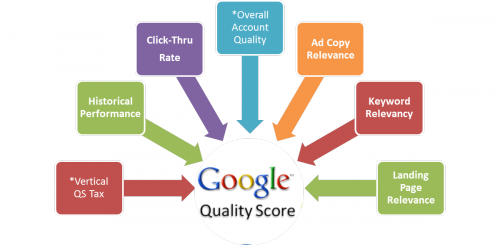
According to the definition provided by Google itself: Quality Score is an estimate of how relevant your ads, keywords, and landing page are to a person seeing your ad. Having a high Quality Score means that our systems think your ad, keyword, and landing page are all relevant and useful to someone looking at your ad.
This definition may appear to be crystal clear, but very few marketers know how to deal with Quality Score. Here is a straightforward and simple guide that you can use in understanding Quality Score.
Understanding (not set) and (not provided) Keywords
Google Analytics (GA) is a tool that provides rich insights to a website promotion company as to how its paid search campaigns are doing. However, there are times that you cannot assess the quality of your campaigns because Google Analytics return (not set) or (not provided) keyword data when you extract a GA report. For a rookie website promotion company, this may be confusing and may even be used interchangeably although they are two very different concepts.
A (not set) keyword data occurs when something is missing between the GA tracking and the AdWords click. Typically, this happens with auto-tagging or when repetitive codes are found on pages or there are multiple GA accounts connected to your AdWords campaign.
Length of Display URL and CTR
An experienced website promotion company would know that a URL is not just a web address. In terms of PPC Quality Score, display URLs play a significant role, since one of the criteria used by Google to calculate for your Quality Score is the click through rates of your display URLs. Length and presentation of display URLs are critical factors as to whether searchers will click on your ad or not.
For one, Google will automatically add www to display URLs with fewer than 35 characters. Historical data will show that URLs without the www prefix get more clicks than those with the www prefix. Another not so known fact is that if you exceed the 35-character limit by two (37 characters) it is perfectly fine. Last, if you really canât contain your URL within 35 characters, insert a few keywords so that when Google shortens it, your keywords are highlighted in the display URL. However, exercise extreme care as Google will decide how to shorten your URL. Basically, the rule of thumb is to target 35 characters without www.
The Surprise Perfect 10 and Pre-assigned Quality Scores
Getting a score of perfect 10 is every web promotion companyâs dream. The excitement is equal to going viral in social media marketing services. But before you jump up and down, check for which keywords those perfect scores were given and most likely, youâll find out that these keywords have zero impressions and zero clicks. Experts are now toying with and testing whether including âemptyâ keywords gets a perfect score of 10. Your ads wonât show up for these keywords. The goal is to increase the overall score for the entire campaign and raise an ad groupâs eligibility for auctions.
Another crucial concept worth pointing out is that your ad groups and keywords have pre-assigned scores before you even launch your campaign and many experts have observed that most of these starting scores would be the end scores by the time a campaign is done. This particular information led PPC marketers to believe that you can actually modify your campaignâs architecture to boost your Google Quality Score even before you launch your ad campaign.
Multiple Groups for Keyword Match Type and Delaying the Use of Bid Management
Along with the campaignâs architecture, matching keyword types within ad groups can increase quality scores. To get the most impressions, it is encouraged that you use a number ad groups for all keyword match types that you want to target.
Finally, if your ad campaign is fresh and new, donât use the automated bid management yet. Statistics will show that campaigns that were manually optimized during their early stages were more successful versus those that were introduced with the automated bid management system.
Googleâs Definition of Quality Evolved
The Quality Score that every web promotion company is using today may not be the same a couple of years down the road. In fact, what Google considers as quality ad campaigns may not stand true in the near future. Who knows? Maybe social media marketing services will be closely tied into the PPC Quality Score. A lot of things can happen and the key is to always be on the lookout and satisfy whatever quality indicators there are.