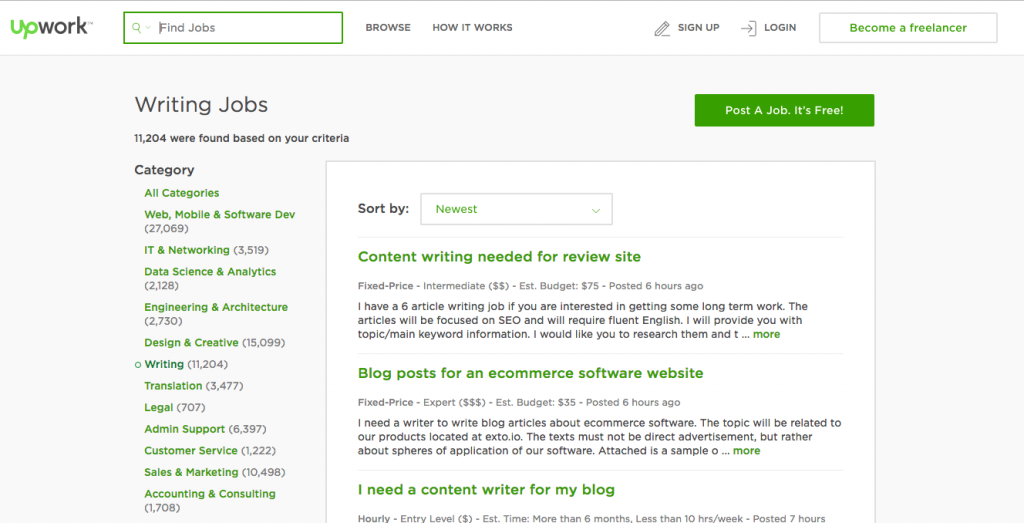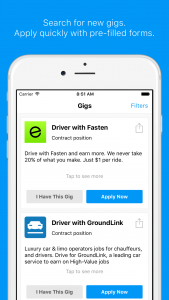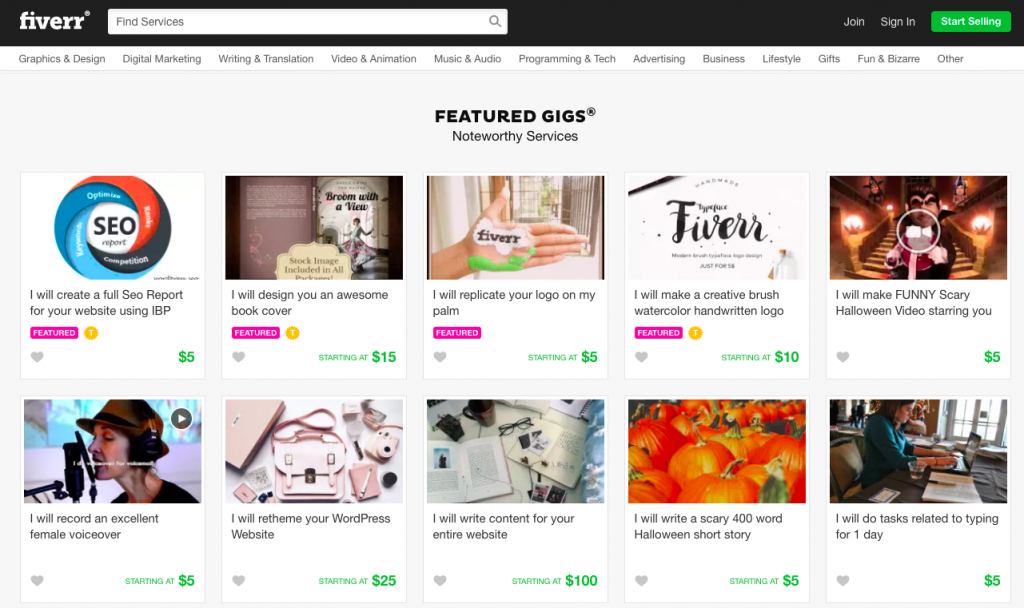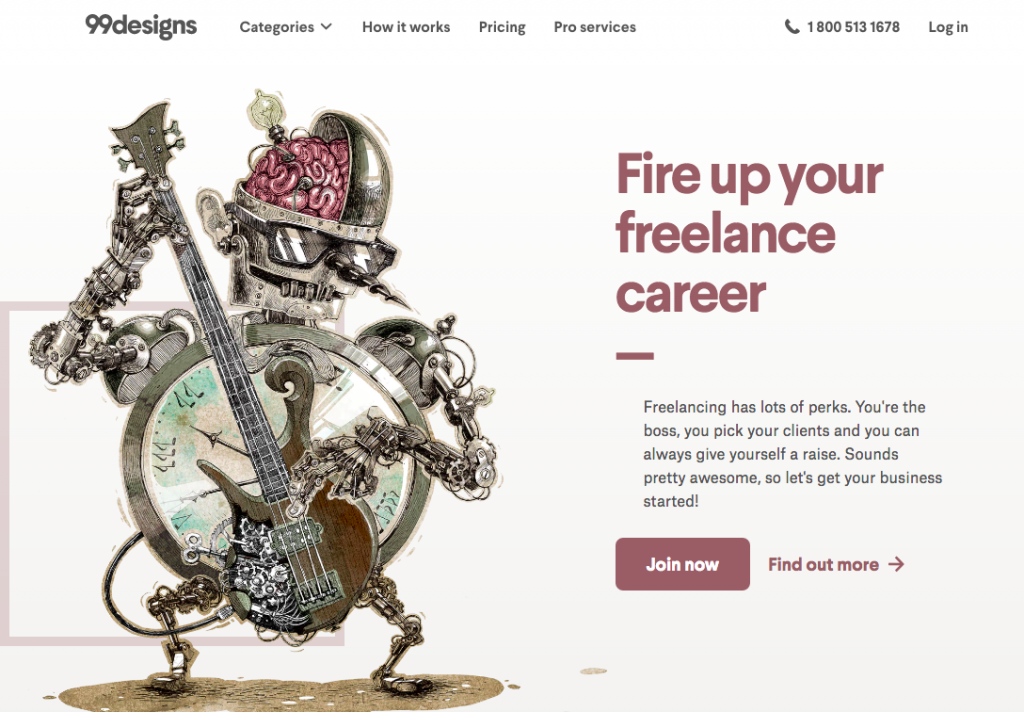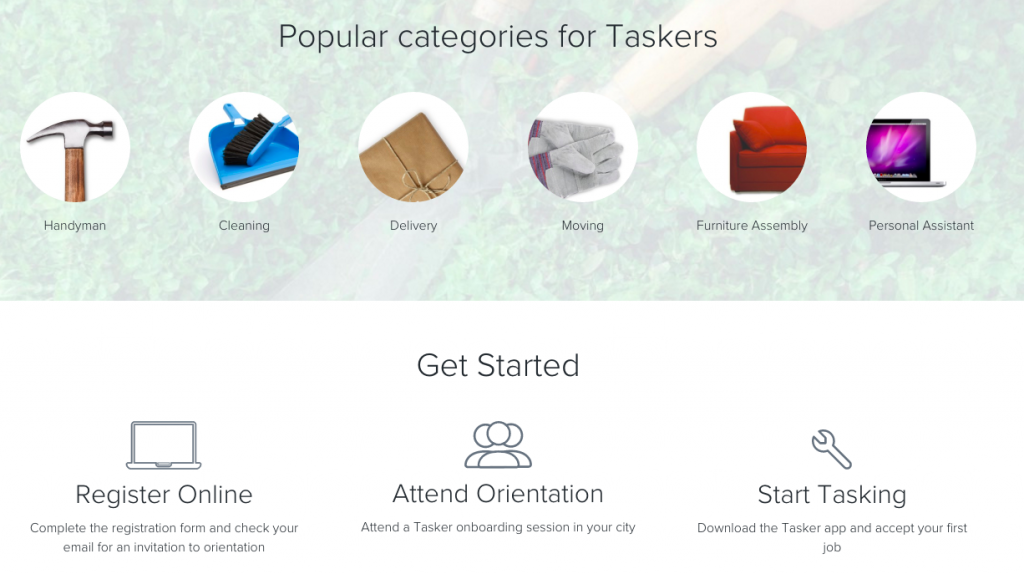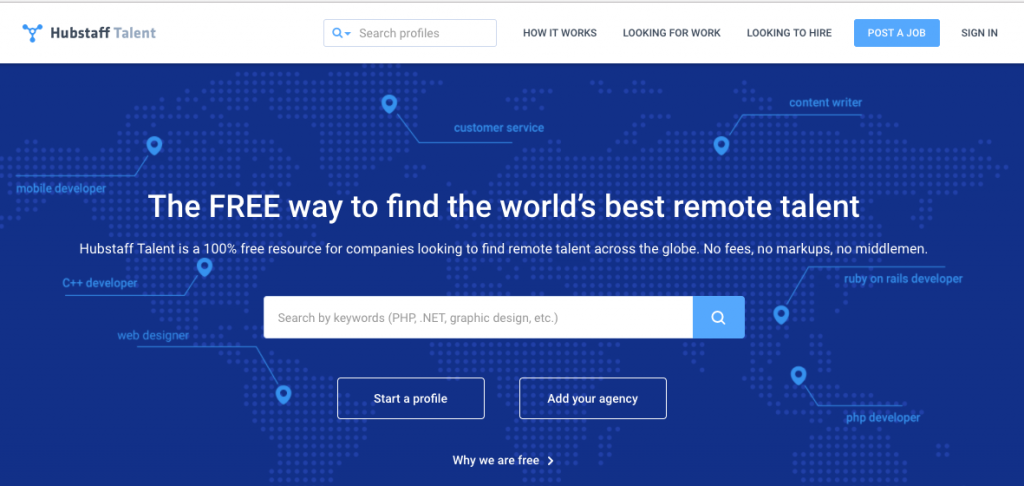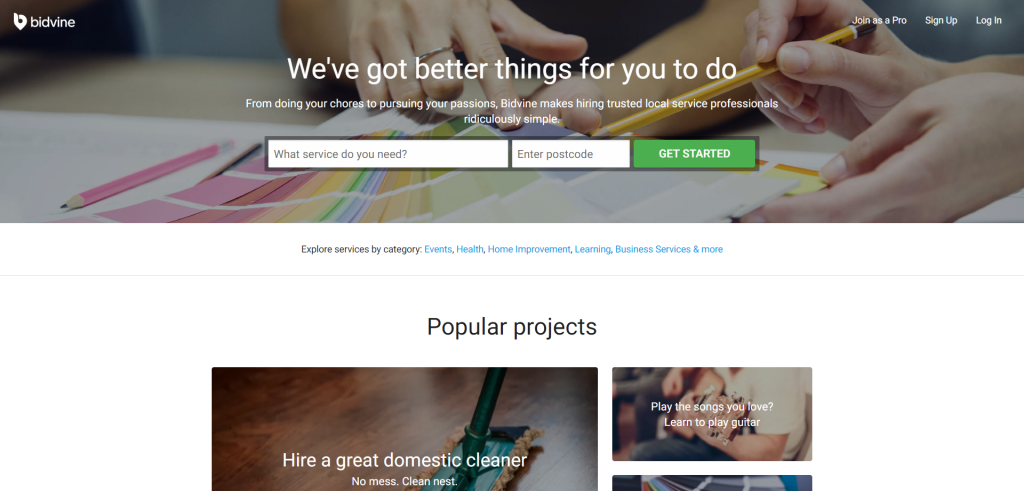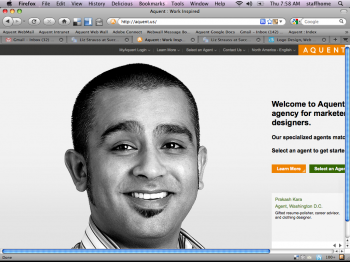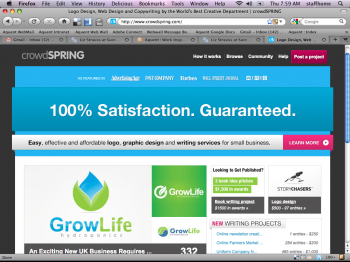I do a lot of my work from home. While this is great in many ways, there is one where I have a lot of trouble: productivity. It is just so easy to lose track of time, or to begin procrastinating. There are some days where you just can’t get started, and before you know it you realize it is one in the afternoon and you are still in your bathrobe, without a single bit of work done.
One of the reasons it is so hard to be productive at home is that it isn’t easy to feel stressed or like there is a time constraint when you aren’t in an office. Some days it is absolutely impossible – which is why making your home a place for relaxed productivity is a great way to fix the problem.
Here are some tips:
Get Quirky With Your Seating Arrangements
Sitting in an office chair all day can be such a pain, whether you are at home or elsewhere. But they are also a necessity, so if you want to mix it up it is better to add another couple of options around you so you can move around, get comfortable, and even improve the look of your work space.
Have a sofa in your office against one wall for breaks. Or get really quirky and throw in a couple of bean bag chairs.
Have a Dedicated Work Space
Have you ever heard people say that if you want to sleep better you should make the bedroom a place only for night activities? That same principle can be applied to your office. Treat your freelancing business as a real business.
Have a place where you always work, whether it is a full room or just a small segment of the house. Only use it for productive things (no playing games or browsing Facebook), and let that association boost your work output. It is a nifty little trick of the mind.
Using a hosted contact center is a good idea if you want to improve your productivity and take your business to the next level.
Surround Yourself With Serenity
A burbling waterfall art piece, a stereo playing gentle music, a couple of house plants, relaxing lighting….all of these can give your workspace a feeling of serenity that improves mood and keeps you loose and happy through the day.
You can even section off a portion of your office for stretching, yoga or workouts to help you de-stress and free your mind of unwanted thoughts.
Decorate With Bright Colors
Bright colors will trigger a reaction in the brain that makes you feel more energized and focused. Red, oranges, yellows and golds are great. So are brighter versions of usually cooler colors, like an electric blue or green.
You don’t necessarily want it to be so busy that it is distracting, but a splash of color can do wonders.
Have Everything You Need Within Reach
A coffee pot, some healthy snacks, your work phone, hand wipes or lotions, chapstick, a sweater or blanket; fantastic items to have on hand just in case you find yourself needing something and don’t want to leave the room.
Having the little things that improve your mood will keep you from getting too tense, of having to go out for something. Try a weekly checklist to make sure before the workweek starts that everything is fully stocked and ready for you.
Create a Schedule
A schedule is your best friend for keeping calm and on track through the day. Set a times for work in blocks through the day, working in any meetings, conference calls or emails you have to do. Add in plenty of breaks, a decent lunch time, and maybe a time for something active like a quick walk or workout. Here are a few cool calendar plugins for WordPress to always keep your schedule handy.
This will keep you at your best. Make sure you also have an end time for the day, and don’t work beyond it. Working from home, it can be really tempting to push things to the end of the day and overshoot our schedule, or just get a few more emails in.
Do you have a tip for making your home a place of relaxed productivity? Let’s discuss!