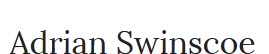On April 14, 2014, LinkedIn removed the separate Products & Services page associated with all Company Pages.
If you had been trying to build a credible presence on LinkedIn, this change may have removed some valuable information from your Company Page. YouÂll need to remain calm, and take some action in order to rebuild your corporate profile.
According to HubSpot, LinkedIn is the best social network for lead generation, so you should definitely have an active Company Page.
Recover Your Product Recommendations
This LinkedIn update had the effect of Âdisappearing all accumulated product and service recommendations across the board. But donÂt freak out yet. Until May 30, 2014, you can still request the contents of any recommendations that were on the site as of March 4, 2014.
If you plan to repurpose any of those old recommendations (in other web pages or in print), be sure to get permission from the person who wrote it.
Rebuild Your Product Information
The good news is that LinkedIn now has Showcase pages, where you can highlight individual products or services within your company page.
To add a Showcase page:
- Go to your company page and click the down arrow next to the blue Edit button.
- Select Create a Showcase Page.
- Enter a page name and assign administrators for the Showcase Page.
- Click Create.
Showcase pages contain a single large image across the top, and can include specific status update content. LinkedIn users can follow Showcase pages specifically, if they choose. LinkedIn also provides separate analytics data for Showcase pages, which makes it easier for you to find out which campaigns or products are stirring up interest.
What to Do Now
Now that the LinkedIn Company Page is more tightly focused, all of the attention is on status updates. Make sure that your LinkedIn company updates include a variety of content, including text and links to a website, image, SlideShare presentation, or YouTube/Vimeo video. Make sure your content is valuable to your existing customers and prospects.
Consider sharing or commenting on your customers’ status updates as your Company Page. Remember to reciprocate when they follow your page as well.
ItÂs also a good idea to commit to a routine of updates, so that your company shows up in the news feed on a regular basis.
The upshot is that you can no longer get away with a “set it and forget it” mentality on LinkedIn (or any other social network). You need to maintain and update your corporate profiles, and stay on top of platform changes.
Have you responded to the LinkedIn changes already? Have you done anything creative with your Company Page on LinkedIn?