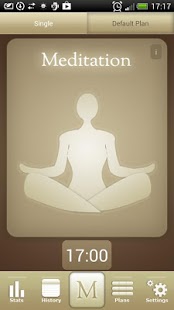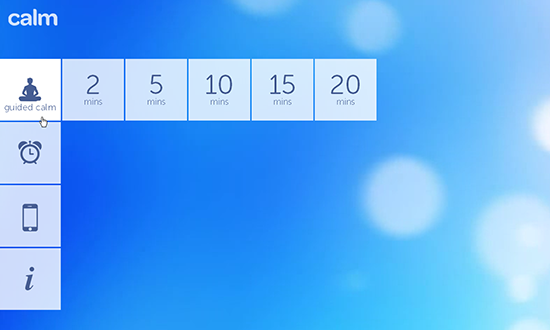If you have motivation, you can overcome almost any situation.
~Peter Marshall (source: 51 Greatest Motivational Quotes)
No matter what it is you want to achieve, be it building your personal brand or capturing your dream job, it can be a long and grueling path to reach the goal you have set for yourself.
Staying motivated is hard at the best of times, which is why it is incredibly important to keep track of your progress, making good use of milestone targets to let you know you’re on the right track.
Unclutter Your Environment
Clutter effects a lot of areas of our lives. Researchers say it negatively affects our productivity by preventing us from focusing.
Motivations requires a lot of focus: On our goals, tasks and daily process. To get motivated, you need to focus.
It all starts from your home. An uncluttered home is the first step to clearing your mind and getting motivated.
Set up Your Inspirational Workplace
A big part of being motivated (especially whe you lack tangible goals) is being inspired. Inspiration moves us forward, helps us come up with creative solutions and make our work process much more enjoyable.
Whether you work from home or from an office, spend some time to set up your workplace the way it helps you get inspired. Natural plants, pictures, inspirational quotes help many people get inspired and motivated.

Buffer offers a great guide on how to set up lighting in your environment to boost your creativity. Here are a few ideas for you:
- For office lighting here are some ideas from Amazon
- For outdoor offices (which are great for inspiration!) pick some lighting options from Cocoweb
- For creative lighting ideas scroll through Pinterest
Share Your Goals with Your Relatives and Close Friends
Letting people who are close to you know what you are trying to achieve is a great way to encourage this kind of behavior. Families and friends are quite likely to check up on your progress regularly, especially if you are doing something they know is important to you.
These kind of support networks can be extremely valuable when trying to achieve a particularly difficult goal, as for many nothing beats regular encouragement from other people when trying to stay motivated.
Use Social Media Communities and Online Support Groups
Engaging your social networks to help keep you on track can be as simple as just telling your friends you are trying to quite smoking. However, in the digital age we do have more options available to use when it comes to letting other people know how we are doing. The usual suspects such as Facebook and Twitter are a good start, as that way, everyone you’re in regular contact with will know what you are trying to do (which can lead to a lot of encouragement and feedback).
Alternatively you could join an email group or forum dedicated to your particular goal (if its something you could do alongside other people striving for the same thing like weight loss). These kind of online communities are dedicated to helping their members achieve certain life goals, providing invaluable advice and neutral feedback to people who otherwise might not have anyone appropriate to turn to.
Keep Track of Your Progress
For some staying motivated will be a personal affair. A lot of people will only share their goals with those closest to them, relying for the most part on their own willpower to keep them going through the more difficult stages of their journeys. If that sound’s like the more appealing option to you, make sure to at least maintain a regular journal of your activities.
Keeping track of your progress, so that you can see whether or not you are achieving the targets that lead to your goal, is the best way to make sure you don’t stray from your intended path.
It can be as simple as keeping a pen and paper style diary. Though it may prove to be easier to use a more high tech solution such as an online goal tracking website or some kind of office application software (such as Open Office or Microsoft Office).
You could even combine the two tech options by using some cloud based office software like Google Docs or Evernote (as these can be accessed from multiple devices which make them easy to keep updated). Colorlib has a great list of many more productivity tools that can help you manage your to-do list and monitor your progress.
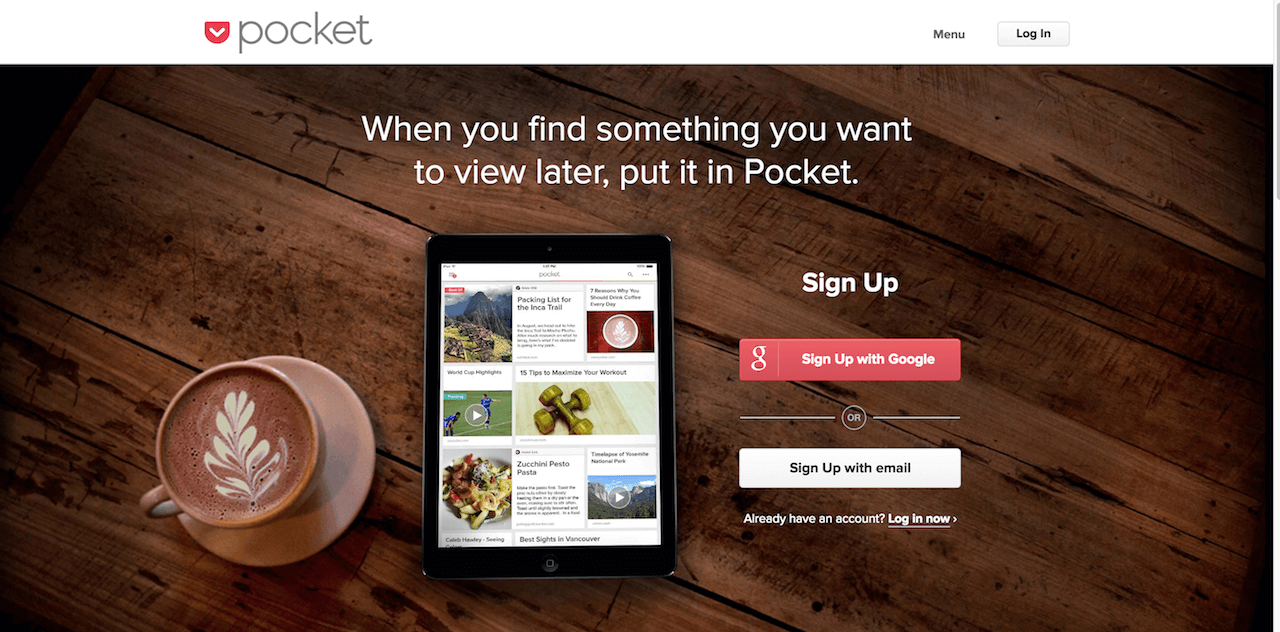
Whatever method you choose to employ, as long as you keep a clear view of your goal and have a real understanding of your progress towards it, you should be well set for keeping yourself on the road to success.
Featured image via Pixabay
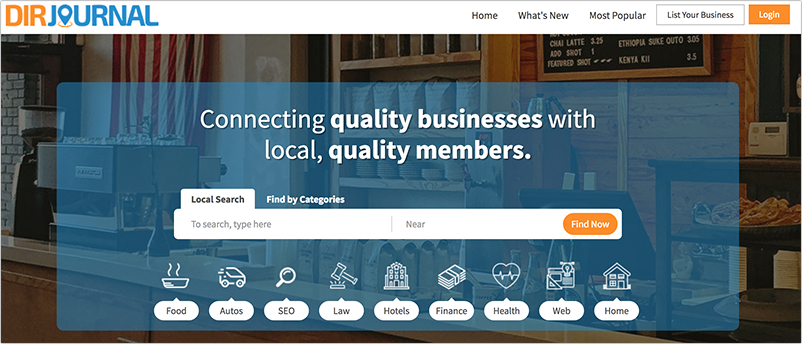
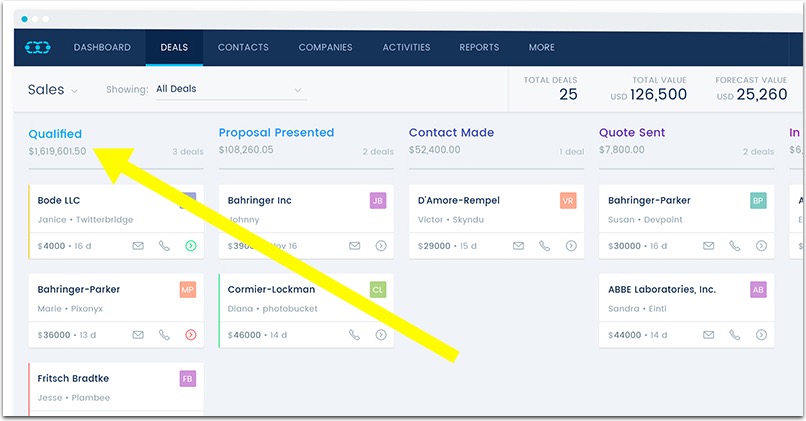
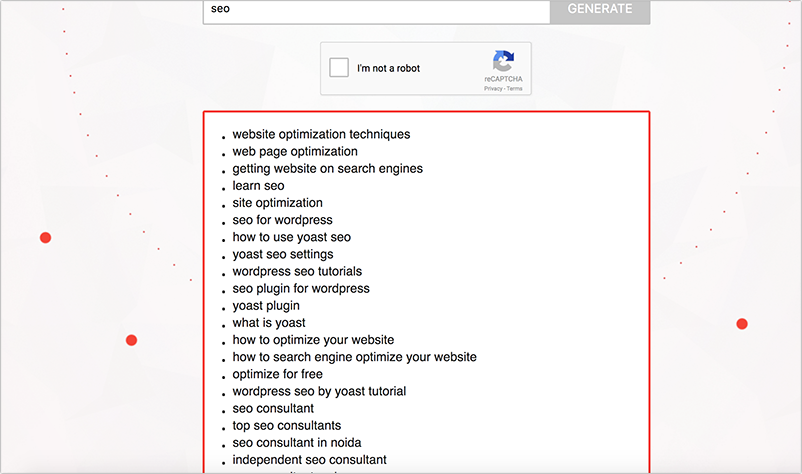
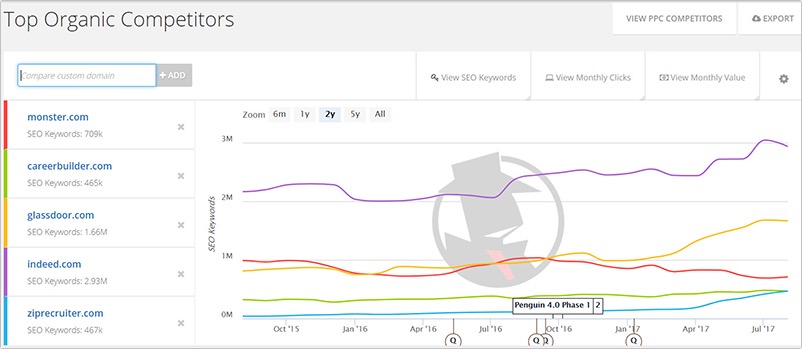
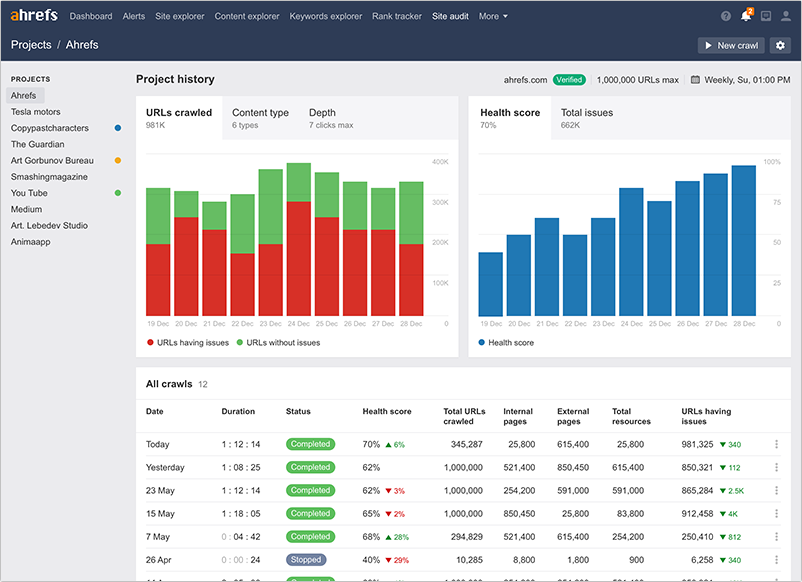

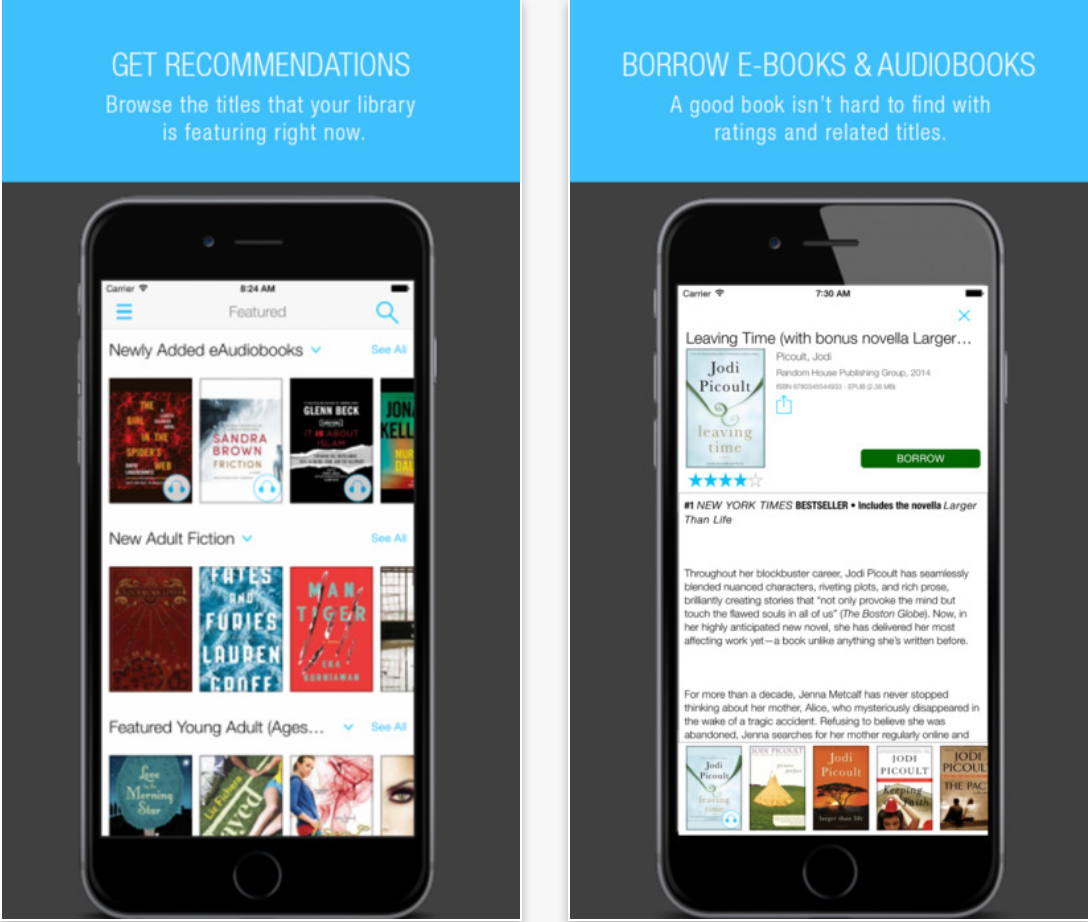
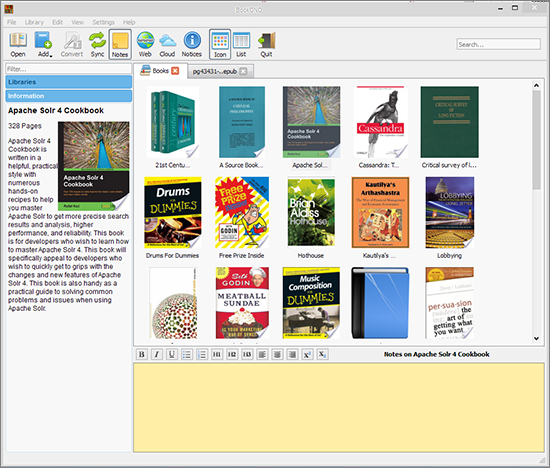

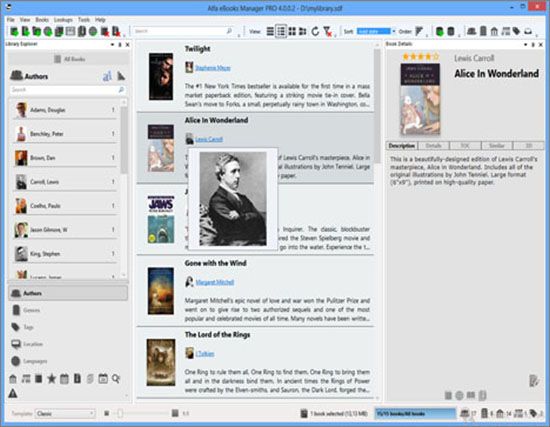

 Many working individuals, may they be employees or managing their own business are in constant search for the solution to have that work-life balance. Often due to the demands of work and business, time spent on leisure, health and family are jeopardized unintentionally.
Many working individuals, may they be employees or managing their own business are in constant search for the solution to have that work-life balance. Often due to the demands of work and business, time spent on leisure, health and family are jeopardized unintentionally.