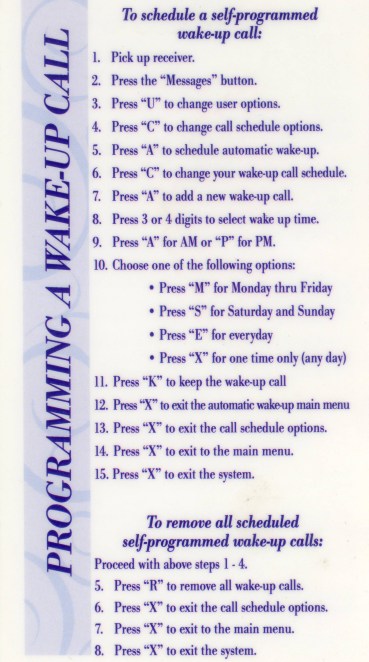By Charles Mburugu
Usability is a very important factor for the success of any website. When designing your ecommerce site, your aim should not just be to have an online store which looks good on the eye. Instead, work at building a site that makes it easy for customers to find information and complete the checkout process. If visitors have a hard time finding what they are looking for, they will simply leave and go elsewhere.
Here are some tips that will help you make your ecommerce site more user-friendly.
1. Offer contact information
Besides enhancing sales, an ecommerce site can be a very powerful tool for attracting new leads and building new bonds with customers. It is therefore very important to have a dedicated page in your site that contains your contact information. In addition, these details should appear clearly on all your siteÂs pages. Besides the usual email address, include links to your social media profiles. This will enable visitors to reach you through the medium that suits them best. If possible, you could also offer telephone contacts.
2. Make your navigation clear
Most ecommerce sites have many pages with lots of information about a wide range of products. As a result, visitors are likely to lose their way. This is why a good navigation system is absolutely essential. At any one time, visitors should know exactly where they are, where they have come from and where they can go. A breadcrumb navigation system is very helpful. In addition, make sure your pages have clear headings and subheadings which show the subject of the page.
3. Add a search feature
A native search feature makes it possible for visitors to find what they are looking for without having to go through numerous pages. Make sure the search bar appears prominently on your pages in a place where visitors can easily find it. You could place it on the top of the page or on the right sidebar. Whatever the case, make sure it is Âabove the fold (can be viewed without scrolling). To make the search function more effective, you could break it down into filters such as color, size, price, availability and type. This search filter will offer your visitors a more pleasant user experience.
4. Show related products
When designing your product pages, place related products in a common group. When a customer purchases a particular product, you could suggest a different product in the same group. This enhances the likelihood of the customer buying another product, even if they had not planned to.
5. Add a Frequently Asked Questions (FAQ) section
When visitors land on your pages and read the content, they might still be left with a wide range of questions. It is therefore vital to have a dedicated FAQ page on your site which seeks to answer some of the concerns customers are likely to raise. However, allow your customers to contact you in case they need further clarification on anything.
6. Make registration optional
If you require visitors to sign up before accessing your site, they are likely to get put off and simply go away. Therefore, I recommend that you make registration optional. Allow customers to shop even if they are not registered. This will attract more people to your ecommerce site and ultimately enhance customer loyalty.