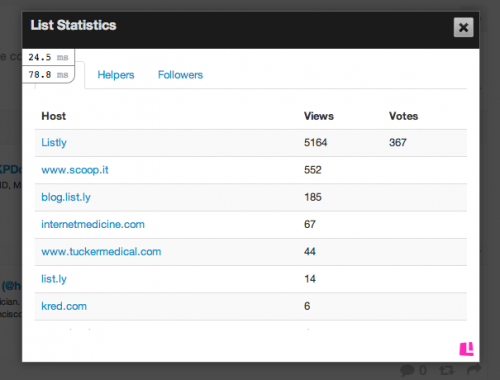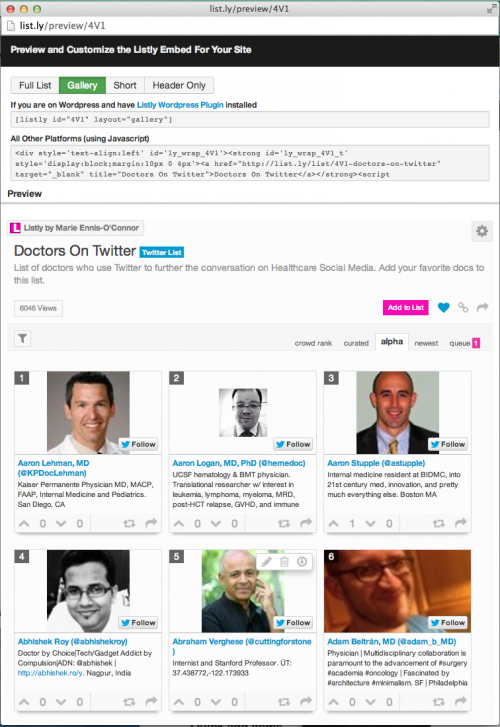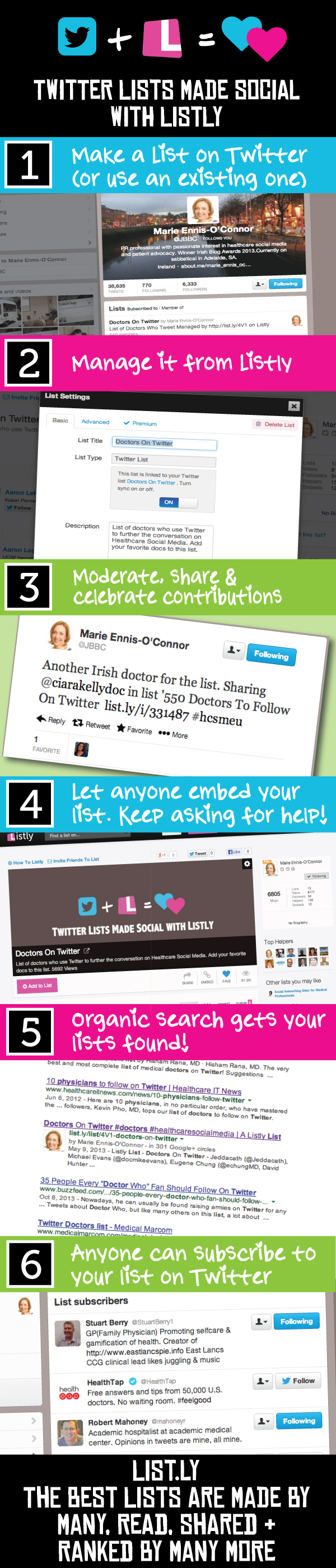If you’re a business owner using social media these days to promote your brand, welcome to the group.
If you’re a business owner using social media these days to promote your brand, welcome to the group.
Millions of business owners around the globe use social media regularly in order to push their products and/or services, hoping that consumers answer the call.
That said properly using social media is of the utmost importance, especially if you want your brand’s online reputation to be a sound one.
So, would you consider you and your team well-versed on social media etiquette? If not, do you planning on learning more in how to go about being a good social media participant?
Being Socially Responsible
So that your brand can do its best when it comes to social media and your business, remember these important pointers:
- Message – For starters, what kind of message are you intending to send with social media? Some business owners simply use social media because their competitors are on it. While that is a decent enough reason to be active on sites such as Twitter, Facebook, Instagram, Snapchat, YouTube and others, it certainly shouldn’t be your prime reason. First and foremost, you should be on social networking sites to deliver your brand’s message. That message should be as to why your products and/or services are superior to your competitors. Make sure each and every time that you go on a social site it has some purpose to it. Just casually using social media is fine for people with personal messages, but companies are best-served when they have a reason to use social sites on a daily basis;
- Messenger – Do you have a designated messenger or messengers to deliver your social message on a regular basis? Some companies opt to have one person in charge of their social efforts, while others have multiple people doing the job (including the owner at times). You need to decide which voice or voices will deliver your message, thereby allowing for a more consistent voice;
- Commitment – How committed will you and your team (if you run a company with employees) be to social media? Unfortunately, some business owners only dabble on occasion with social media, thereby missing out on some great opportunities to get their brand the recognition it needs to survive. Be sure to make social media one of your priorities as a business owner. Just coming and going on occasion is not going to be worth your time or that of those consumers doing or looking to do business with you.
Avoid Negative Social Media Experiences
- Positivity – Although you might be tempted to fire off a negative post every now and then, avoid it at all costs. It is one thing when you don’t run a business to engage in some tit-for-tat negativity on social media. It is an entirely different animal when you have a business reputation to nurture and ultimately protect. Yes, some consumers (including even longtime customers) might get under your skin every now and then, but avoid the temptation to strike back on social media. If you decide to respond to any negative comments, always do it in a professional manner;
- Growth – Finally, always be looking to grow your social media presence over time. While making money is and always should be your top priority (don’t forget customer service and its importance too), being relevant on social networking sites is all but a necessity these days. With millions and millions of consumers the globe over on social media, you would be foolish to think it can’t do some good for your business. That said take the time to craft a well thought out social media approach, one where your business shines daily.
As a business owner, how are you putting social media to work for your brand?
Photo credit: Pixabay
About the Author: Dave Thomas covers business topics on the web.