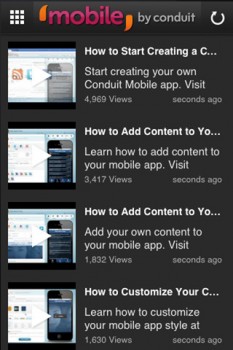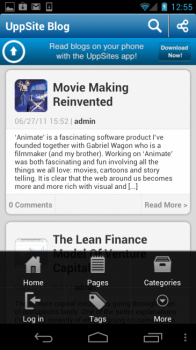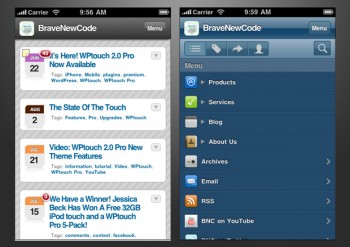As 2016 nears its close, what sights do you have set on the New Year, allowing you to take your business to new heights?
For some business owners, a new year can mean many new twists and turns. Others, meantime, will play things closer to the vest, looking to not deviate too far from what they have done over the last 12 months.
That said having a business that is not weak when it comes to technology is crucial, especially in a business world where tech is seemingly always playing a part.
So, are you ready to build more mobility for your business as 2017 unfolds?
Where Do You Start?
In the event you feel the need to put more mobility into your business, where do you start?
It is typically best to begin by assessing where your needs are most prevalent.
Are you a business that is behind the curve when it comes to technology? If so, why is that the case?
For some business owners, it comes down to embracing technology, not fearing it for one reason or another.
With the right technology on your side, your business can do myriad of things. Most notably, you can meet the demands of many customers, many of whom are big on technology.
That said does your business have an app? If the answer is no, 2017 would be a great time to come up with one.
If you are wondering about how to make an app, it actually isn’t as hard as one might think.
Whether you make the app in-house or outsource such needs, having that app ready to do business is where you need to get to.
In the event you decide to stay in-house in your efforts to make an app, you may have already hired someone (or more than one individual) more than capable of doing it.
Should you need to go outside for such help, you are best-served by doing some homework, seeing which companies (or even individuals) are qualified to put an app together for you.
Among the areas to look at:
- How long have they been designing apps?
- What are the approximate costs for them to design your app?
- What kind of guarantees will they provide so that you truly get what you pay for (and need)?
- Will they be available whenever you need them to answer pertinent questions and/or fix any problems your app presents you with?
Once you have the design of your app going, you can then focus on where your app is destined to take you.
Putting Your App to Work
So that you are able to truly understand how a mobile app can catapult your business forward in 2017 and beyond, keep these factors in mind:
- Numbers – First and foremost, more and more consumers these days are using technology to not only shop for goods and services, but ultimately purchase them. As a result, you’re literally going to be left behind if you do not fully embrace technology. Consumers will also look at your business with more respect when you have your own app, knowing you are staying up to date with the times;
- Speed – While there are still some businesses out there that avoid technology as much as possible (they seem to become fewer and fewer by the year), many companies love the speed with which technology can bring them together with consumers. That said see how having an app changes the fortunes of your business in many cases. With a successful mobile app in play, you can be in contact literally instantly with many consumers, giving you an opportunity to beat the competition to the punch.
Once you have a handle on how you will build your app, be prepared to move forward with marketing and using it when ready.
In the end, the app will build mobility for your business, something that ultimately should translate into more dollars and cents.
Photo credit: Pixabay
About the Author: Dave Thomas covers business topics on the web.