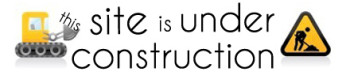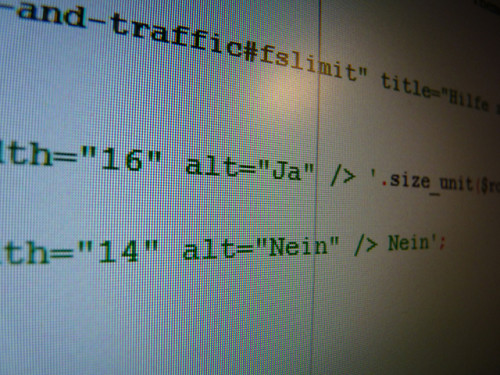Is it about time that your business website got some spring cleaning?
Is it about time that your business website got some spring cleaning?
For too many business owners, their websites almost become an afterthought following years in the business or even when starting up. Unfortunately, such thinking can lead to missed revenue and a low Google ranking.
So, what designs will you move forward with now and down the road to make sure your website is a proven winner?
Look and Feel of Success
You first need to start with realizing that your business website can always use some improving.
From there, what kind of improvements might you need?
Among the areas to focus on:
- Design – First and foremost, is your site eye-catching, a site that will keep returning customers and those you are looking to land coming to your site again and again? The design of your site goes a long way in determining how inspired consumers will be to keep returning. Whether you opt for phoenix web design or numerous other choices, make the best selection the first time around. When you find the right designed from day one, you spend less time and effort getting your designs the way you want them, ultimately saving money over time;
- Content – What goes on your site certainly matters too. If you toss up any content (without determining why it should be on the site in the first place), you risk several things. First, lackluster content is a problem because your website traffic is likely to be minimal at best. Secondly, your search engine ranking will suffer as a result, leaving your site way down the list when consumers search for your respective product or service. Be sure the content is not only authoritative and informative, but also is free of major gaffes. You also need to have content that consumers (and other businesses for that matter) will want to share with the public. When they do that, your traffic is likely to pick up, giving you the ability to drive more business in your direction;
- Imagery – As important as your content is, having nothing other than content is about as exciting as watching paint dry. Colorful images should dot your site’s landscape. You would also be well-served to include some relevant videos. Having a company video about what your team does and how your brand stands apart from competitors is a great tool to have. Also look to include as many people-friendly images and videos as possible. When making videos, be sure they are exciting (include some music in the background while you are at it). A five-minute webinar with a person sitting there reading a script will put viewers to sleep in record time;
- Podcasts – If you haven’t taken notice, podcasts are becoming more and more of an attraction to business websites. Companies see the value in making short podcasts available to the public, especially ones that are informative on trends in respective industries, how products or services impact the lives of consumers, what the future is for a respective market etc. You can even consider including short commercial breaks in the podcasts, though keep them to a minimum. In offering these, you can attract advertisers and increase your advertising dollars;
- Accessibility – How accessible your website is (especially contacting you, your department managers etc.) is also something you should never overlook. When a consumer pulls up a business site, they might very well have questions, issues etc. they want to discuss. In doing so, they need easy access to a contact email or phone number. Better yet, if you have myriad of departments in your business, be sure to list those in charge of each unit (email, office phone etc.). This is better than having a general office email or phone number for consumers to have to contact. When a consumer can go directly to the individual they need, it saves them time and also saves your office team time.
Your website is oftentimes the bread and butter of your brand, so don’t underestimate how powerful of a tool it can be.
If your site has been lacking that punch as of late, put a focus on needing designs on a better one.
Photo credit: BigStockPhoto.com
About the Author: Dave Thomas covers business topics on the web.