By Teddy Hunt
When you design your website, there are a lot of things that you take into consideration. You worry about the design colors; you worry about your site’s compatibilities across different devices; and you worry about your website looking good. For a stylish effect, it’s likely that you’ve tried to implement Flash on your page. That’s a huge mistake, and here are a few reasons that you need to stop using it right now.
It’s Not Compatible With Everything
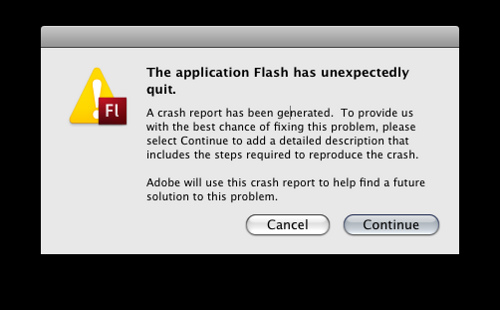
Photo Credit: jonathanpoh via Compfight cc
Flash can look pretty awesome on a desktop computer. That’s the problem, though — a lot of users are accessing the Internet through their smartphones. It seems like everything and everyone loves smartphones except for one thing: Flash. Flash doesn’t play with mobile devices, and though many have tried to design a workaround, none have completely succeeded. For those that have succeeded in getting Flash to work on a mobile platform, they’ve experienced a lot of lock-ups and performance issues. By using Flash on your site, you’re completely alienating your audience.
It Takes a Long Time to Load
It’s been said that the average attention span of an Internet user is four to ten seconds. If you’ve ever dealt with Flash, you know that if you have any sort of awesome looking video, it’s not going to take three to five seconds to load. In fact, you’ll be lucky if it loads in under 15 seconds. During that time, you’re going to completely lose your mobile users because of the incompatibility of Flash, and the desktop users that you do get will likely navigate elsewhere rather than wait for your site to load. It’d be wise of you to completely ditch Flash and choose an introductory image or banner.
Not SEO Friendly
The goal of starting a website or a blog is to get users, right? Flash is completely counterproductive to that end. Flash isn’t index-able, so search engines won’t be able to do anything with it. Which would you rather have: an awesome intro or visitors who found your website from a search engine?
Very recently, both Yahoo and Google added the ability to see Flash videos. It requires a lot of extra steps by the site administrator to enable, and even then the search engines will likely not be able to see the text in the Flash video.
It’s Expensive
Flash doesn’t come cheap. It involves you buying the software to create the Flash video, which can cost $500 or more. You’ll also have to deal with maintenance and upgrade fees associated with the latest versions, and you’ll have to constantly update your creation. In contrast, HTML is very cheap and it’s extremely flexible.
It’s Difficult to Maintain
Once your Flash site is rolled out, it’s not easily editable. With HTML, you’re able to switch up the design as you see fit. If you’re using Flash, you’re out of luck. You’ll be unable to easily edit the link structure of your site, but even simple edits, like text, are a pain. You’ll have to completely take the Flash portion of your site down, decompile it, edit the content, recompile it, then upload it again to the website. It’s a long, boring procedure, and you’ll have to do it every single time you need to update anything.
Instability
In theory, Flash is a unique platform designed to show off your product — and to that end it’s effective. The problem, though, is that it’s not stable. You’ll need a plugin for your browser to watch the Flash video, Shockwave. Those with extremely old computers won’t be able to properly use Shockwave in their browser, and instead of seeing your intro, they’ll see a blank screen.
No matter how badly you want to incorporate Flash into your site, it might be better to leave it completely off. It limits your user base and it adds virtually nothing to your site.
Do you have any experience with Flash? If so, do you still use it? Leave a comment below and let us know.