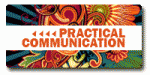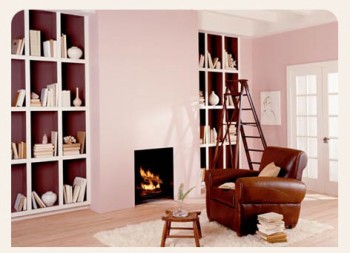Welcome to the SOB Cafe
We offer the best in thinking — articles, books, podcasts, and videos about business online written by the Successful and Outstanding Bloggers of Successful Blog. Click on the titles to enjoy each selection.
This Week Featuring Design and Presentation
imjustcreative
This is Part 10 of the Logo Design RoundUp series. A special edition, with a whopping 27 logos shown below. This series showcases a collection of logos and brand marks, self submitted by a bunch of freelance designers and creative folk in many creative areas. These designers use the logos to sell, promote, brand and market their various skills.
design sponge
sometimes i fall in love with product photos as much as the product itself. these photos from the new collection of toldbod 120 pendant lamps from louis poulsen lighting are just too lovely to ignore.
Blog. Spoon Graphics
Retro Futurism is the term used to describe artwork depicting a view of the future, from the eyes of the past. The artwork itself also has the appearance of something old and vintage, basically blending both past and future into one style of artwork that blows your mind!
graphic design blog
To succeed in the world of Graphic Design, always exhibit you creativity skills in a tempting and presentable manner. If you are a fresh graduate and looking for a job as a graphic designer, the first tip to success is to create a “smashing portfolio” …
2EXPERTDESIGN
Below you’ll find a collection of 40 beautiful and creative typography designs to inspire you that will allow you to expand your knowledge base of what typography really is …
Web Design Booth
In the previous post, we showcase 50 creative portfolios and soon there are readers who request us to share beautiful blog designs. A great portfolio will attract more clients to a designer while great blog design will bring you more visitors too.
Hongkiat
When we talk about design, the key word is ‘impression‘. A visually attractive blog leaves behind a deep impression among people such that the person remembers it enough to actually revisit the site another time. This list of absolutely gorgeous-looking blogs below was compiled to provide you with some ideas on what you can do to come up with an attractive and well-designed blog.
freelance folder
In this list we’ve compiled 30 of the most gorgeous navigation menu designs — all of which are big, bold, and beautiful. Take a look and see what you think:
Studio-XL
In this post, we’d like to show you 50 great examples of how hand drawing and web design can fit beautifully together. Full list after jump.
Functioning Form
Today at their headquarters in Palo Alto, Facebook’s design team walked through their philosophy and approach to designing for a quarter billion users. In particular, they emphasized the importance of writing code, sharing designs early and often, being involved with a project from start to finish, and not falling in love with your work.
Related ala carte selections include
Dawud Miracle is celebrating with something for everyone!
But only until Sunday … a $350 website with so much stuff!! (I’m an affiliate.)
Sit back. Enjoy your read. Nachos and drinks will be right over. Stay as long as you like. No tips required. Comments appreciated.
–ME “Liz” Strauss